Workday
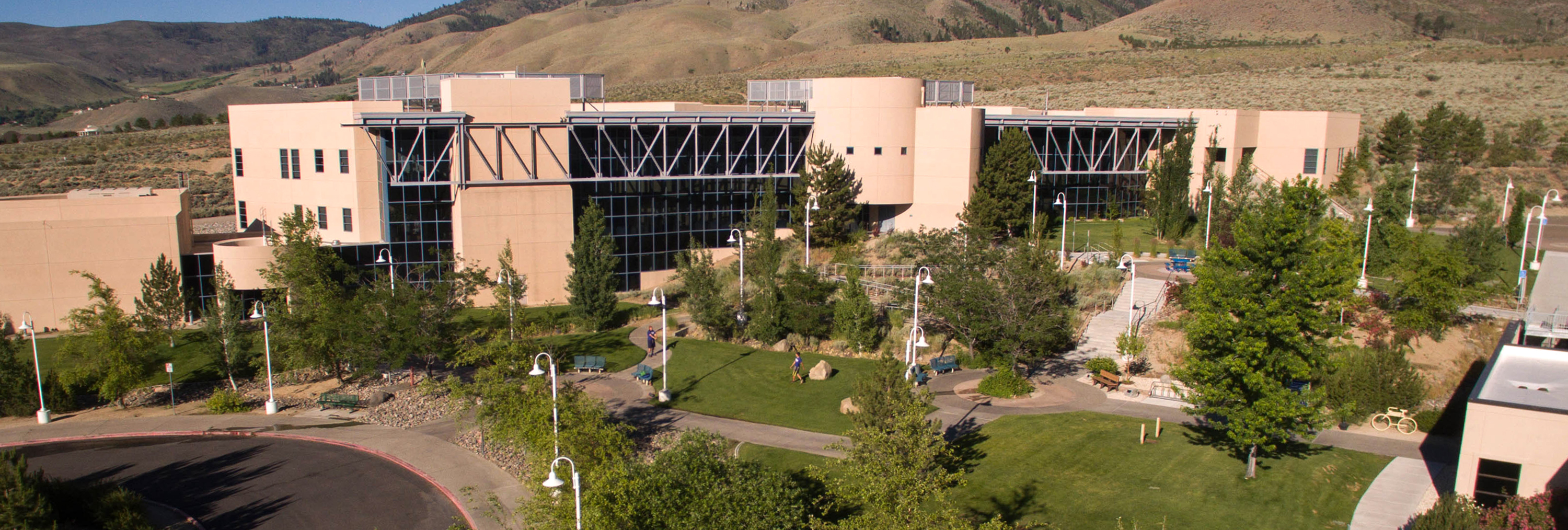
Faculty Resources Menu
WNC Anywhere Login
WestNet Login
Email Login
WorkDay Login
Canvas Login
Workday access for current employees
You will need to use your WNC Anywhere username and password.
Your username will be in the following format: first name.last name. Example: If your name is Mike Smith, your username will be Mike.Smith.
If you need to reset your password please use the Forgot Your Password page.
Workday access for Former NSHE Community Members
IMPORTANT TO NOTE BEFORE YOU START: Your Workday account will lockout for 30 minutes after 5 failed attempts to login. If you fail 5 password resets using the “Forgot Password” link you will be required to submit a support ticket to the Workday helpdesk or an SCS service ticket for assistance.
To access Workday once your employment ends:
- Log into https://www.myworkday.com/nshe/d/home.htmld
- Click the second link for "Former NSHE Community Members."
- Enter your employee ID number, minus the leading zeroes. Example 0000231851 = 231851 (If you forgot your employee ID you can locate it on any paystub, employment contract, or prior W-2's from NSHE)
- Click “Forgot Password” for a temporary link to access Workday and reset your password.
- Your new password must not be the same as your current password or user name. Minimum number of characters required: 8. The following character types must be represented: alphabetic characters, uppercase characters, lowercase characters, Arabic numerals 0 - 9, special characters -!"#$%&'()*+,./:;=>?@[]^_` {|}
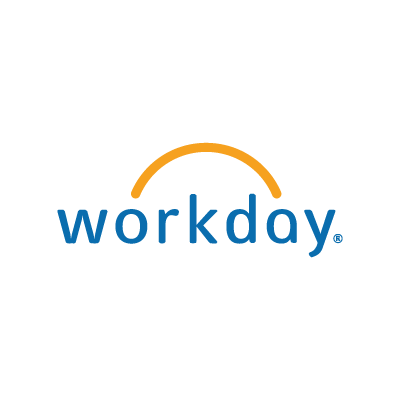 Workday is a leading provider of enterprise cloud applications for human resources
and finance. Hundreds of companies, ranging from medium-sized businesses to Fortune
50 enterprises, have selected Workday.
Workday is a leading provider of enterprise cloud applications for human resources
and finance. Hundreds of companies, ranging from medium-sized businesses to Fortune
50 enterprises, have selected Workday.
Following are some of the reasons Workday was chosen by NSHE:
Intuitive
Workday has an intuitive user interface that mimics the usability of consumer websites.
Mobile-Enabled
Workday can be mobile-enabled for iOs, Android, and Blackberry. This makes it possible to function from anywhere. Analysis is ongoing to determine whether this will be available in the first phase.
Automated
HR personnel will have access to real-time information as this system is paperless. This enables timely decision making.
Integrated
With Workday comes an improved ability to integrate with third-party systems.
Current
All Workday clients are on the same version of its software. Twice a year, Workday is updated with additional features and functionality.
Best Practice
Finally, all of Workdays delivered business processes are best in class. Workday was selected to provide consistent delivery of core HR and financial services across the system.
Who will use Workday?
Anyone receiving a WNC paycheck is expected to interact with Workday in some capacity. Some basic tasks done through Workday include accessing personal information through employee self service or requesting time off. More administrative tasks currently processed using paper forms that will be automated include timesheets and travel reimbursement requests. Managers will be frequent users of the system approving requests.
Questions? Contact Us.
Information Desk
2201 West College Parkway, Carson City, NV 89703
info_desk@wnc.edu
775-445-3000